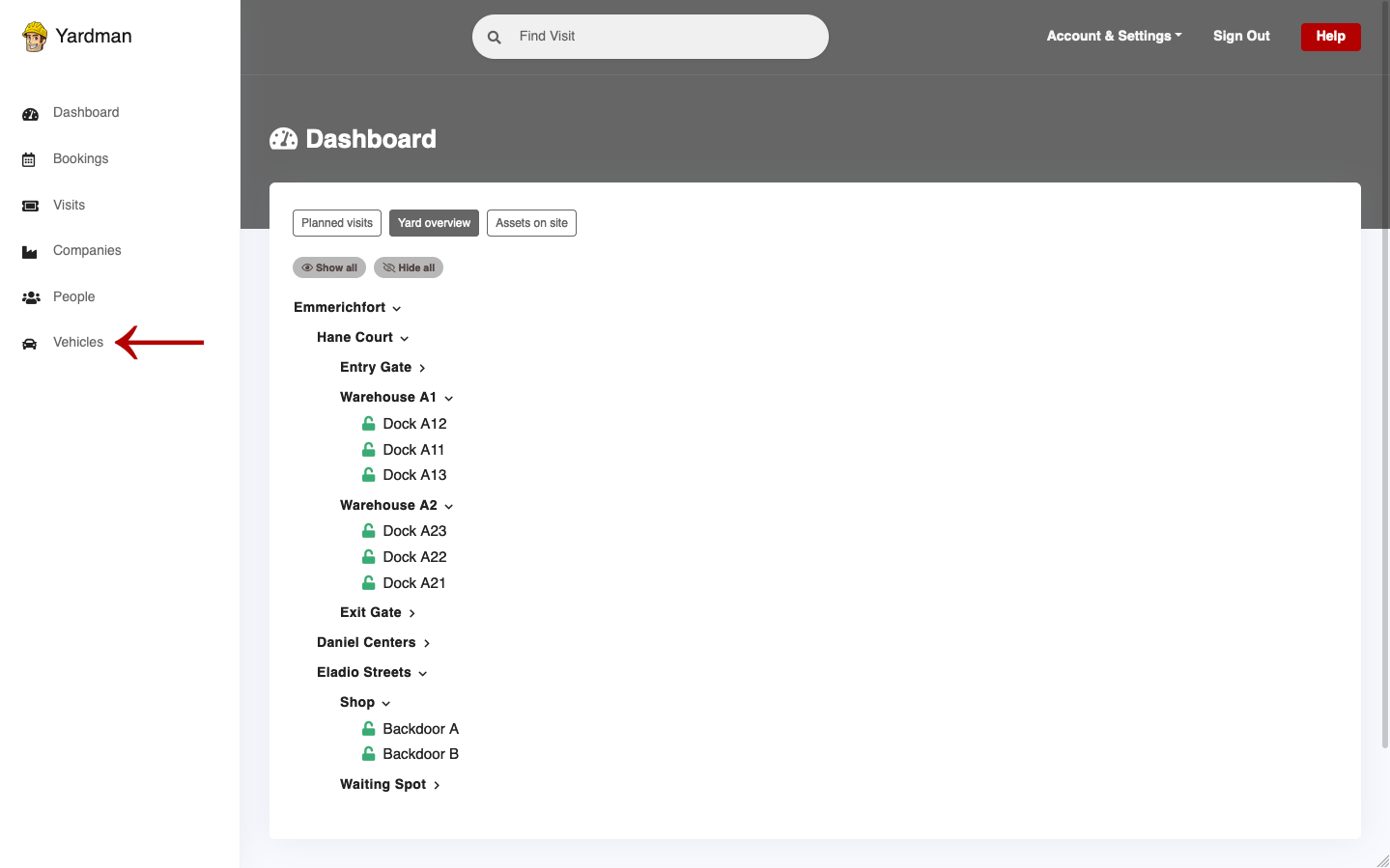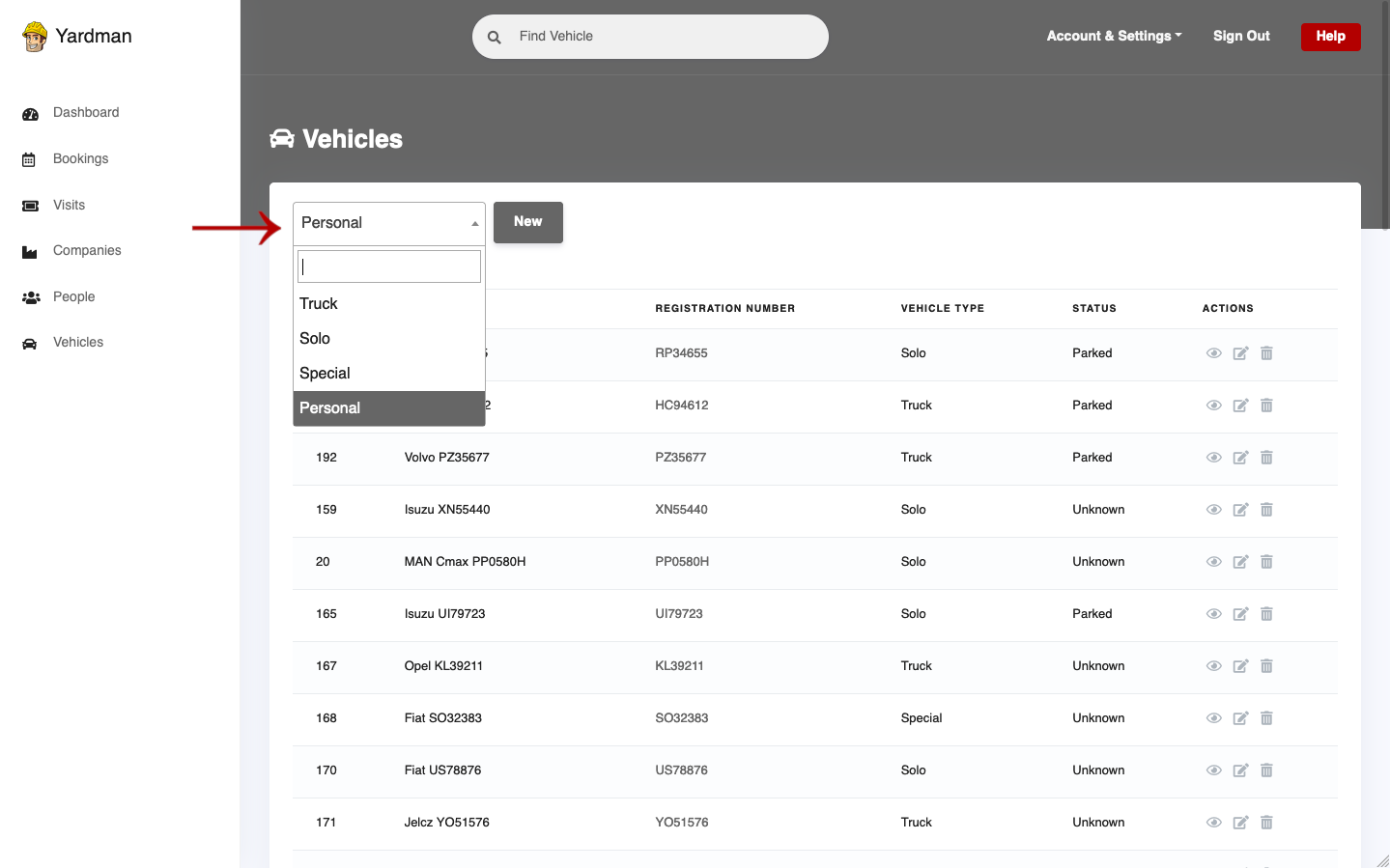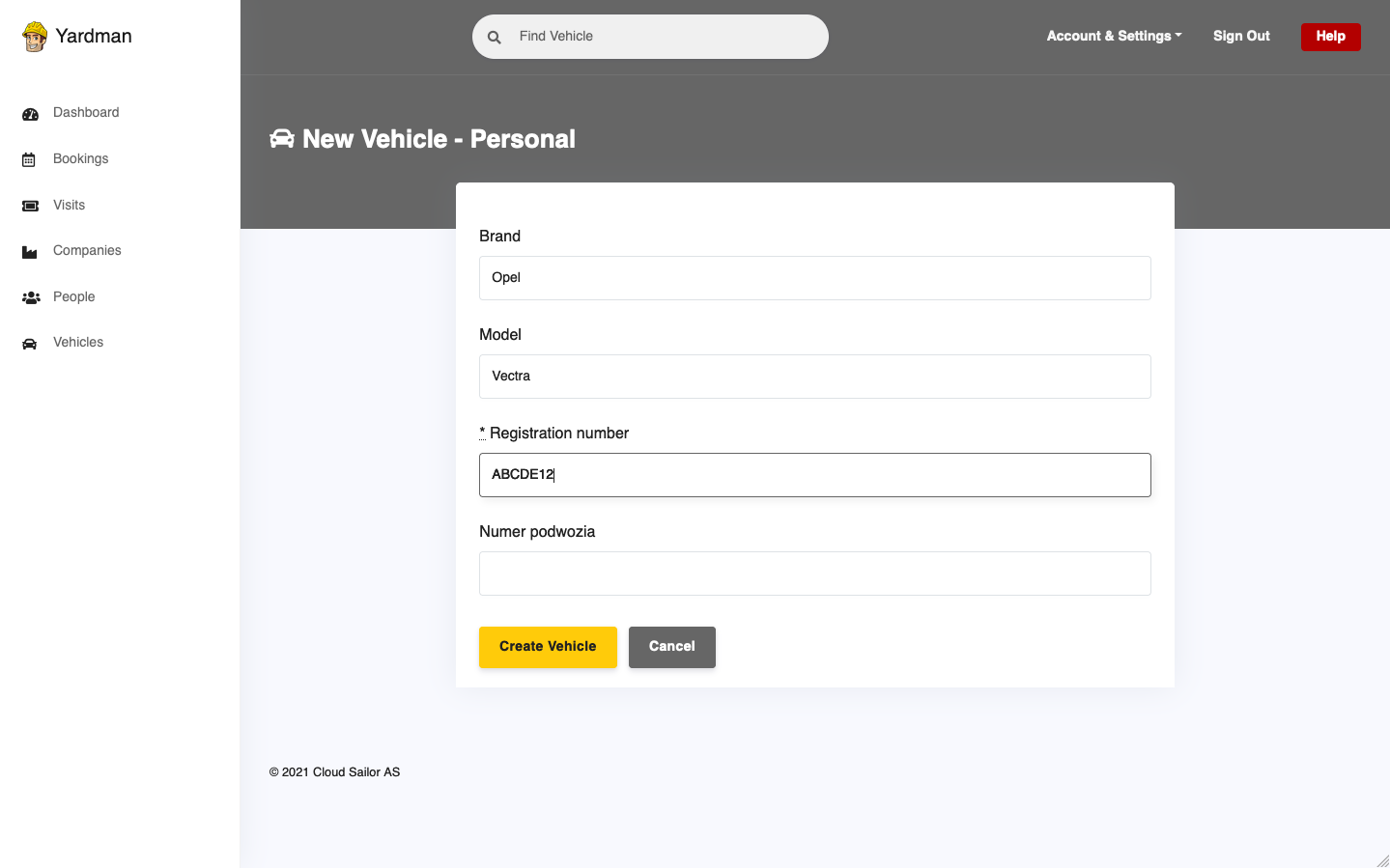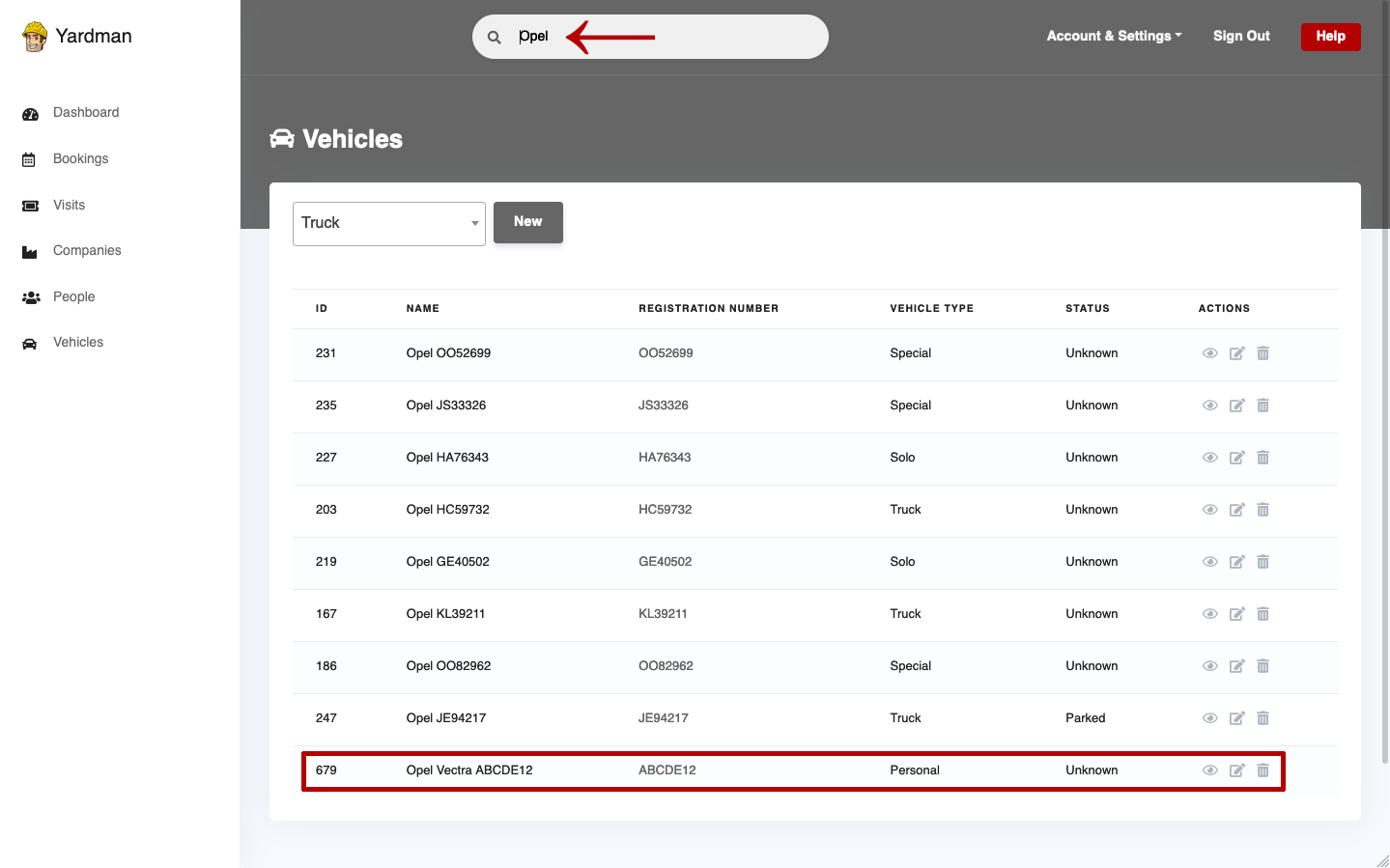Vehicles page shows list of all vehicles in your account and includes information like brands, registration numbers, types and their statuses. To add a new vehicle to Yardman first you need to add at least one vehicle type.
Adding vehicles to Yardman
Only the Account Admin is able to manage that. If you do not see the following options, you’re not the Account Admin.
To add a new vehicle, click the Vehicles
button from menu on the right side.
Next, click the New button.
On the New Vehicle page fill out the appropriate information and scroll down to
click Create Vehicle button to add this vehicle to Yardman.
You have successfully added the new vehicle to Yardman.
To find it faster just use the search field across the top of your account.
And you are done!